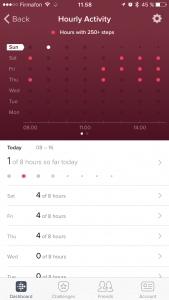I got a Fitbit Flex 2, and in order to actively keep up with how I use it, I’m keeping a daily diary for the smart fitness armband, the next 5 days. I’ll try and go over most aspects of the device and the app.
Day 1 – Unboxing and setting up the Fitbit Flex 2
The unboxing experience and first time setup is good. There are two straps, different sizes, a manual, the charging cable and the little tracker. The tracker is really small.
First things first, let’s charge the tracker, this wasn’t the usual Apple-esque experience, where you just plug it in and it works. The battery was completely drained, fortunately it only takes up to 2 hours for a full charge.
The feel of the band itself is great, it’s very lightweight but even though it’s robust. The tracker itself weighs nearly nothing, and it fits snug into the band. From the factory, the “lock” for the band is placed on the small version, and it’s really a pain to remove – 5 minutes later, it’s removed and the struggle continues with inserting it on the larger band.
Once all this initial set up is done, it’s time to wear the band, and set up the connection with the iPhone.
The on-boarding experience is pretty good, although I already have the Aria scale from Fitbit, so it’s not so much an on-boarding as it’s a “let’s get this other device set up”.
It’s connected, the lights shine bright and the band buzzes. Tap twice to see current status, only one of the five lights is blinking, meaning I’ve yet to accomplish the first quarter of my daily goal – by default it’s 10.000 steps, let’s roll with it.
Day 2 – Water
The Fitbit is capable of being emerged in water to a depth of 50 meters, for xx amounts of minutes. So I figured wearing it in the shower wouldn’t hurt it. I’ve never had any electric devices with me in the shower before, except for the battery-filled rubber ducks in my childhood bathtub. So I turned on the water with a little childish fear, and had a few jabs at the water stream with the Fitbit, while cautiously tapping it to see if it still reacted. Soon I had forgotten all about it, and was showering as usual. It held its promise, for now.
At the end of the day, after recording about 5k steps (I know, far too few – I commute a lot!), buzzing on my arm whenever I got a text or a phone call and lighting up when I tapped to see my progress, the icon is yellow in the Fitbit app and I’m furious! How can it already be low on battery, I just got it – Ah, yellow means “Medium Battery”. Now let’s see for how long “Medium” will last.
Day 3
The Fitbit Flex 2 wanted to update, and it wouldn’t track anything before it had been done. Fortunately it only took 30 seconds to update. I love that these things are connected and keeping themselves up to date. The latest update actually provided something I’m eagerly waiting for; knowing when my Fitbit Flex 2 needs to be recharged.
Version 24.27.2
When your tracker’s battery is low, you’ll see a flashing red light after you see your goal progress, indicating it’s time to charge your tracker.
My Fitbit Aria scale also updated with security updates (?) this morning.
Day 4
This afternoon it’s been 4 days and 23.172 steps since I started wearing the Fitbit Flex 2. It’s still rocking medium battery. I need to keep the charger with me at all times now – Can’t risk moving without tracking it! I guess this is the joy of having data of anything you do, you don’t want to miss out.
The hourly reminder of moving at least 250 steps is starting to bug me a bit, since I do most of my work at a desk. I do sit down a lot though, I find it hard to stand while coding. Perhaps I should try standing the next few work days, to see what impact it has on my hourly activity.
Day 5
Battery empty!
Or at least that’s what the Fitbit app is stating, the Fitbit Flex 2 still counts steps, and it registered the whole night’s sleep. The LED is flashing red when I double-tap it, so I’ll be on the safe side, and charge it while I’m starting my day. You can’t miss those steps!
I set up a timer to see how long it would take for a full charge. After little over an hour four out of five LEDs were flashing, meaning it was close. I then completely forgot about it, and when I checked again after an hour and 45 minutes, it had been fully charged. That’s very reasonable, considering a full zero to 100% is around two hours, according to the specifications, and I have no clue how long it will be at “Battery empty”, before completely shutting down.
The strap is a bit easier to manage taking off and putting back on, once you get your fingers aligned properly. I’m very curious as to how well the strap-holes will fare months down the road. Reminder for a future update of this article.
Day 323
I thought I would give an update to this review, now that I’ve worn the Fitbit Flex 2 for almost a year, every single day – although sometimes without tracking, because I forgot to charge it. Here are my biggest pains and biggest wins with it!
Pains:
Battery-life. Yes you heard me. How long does the Fitbit Flex 2 battery last? 5 days. Sometimes juuust around 4 and a half days. While this isn’t too bad, the biggest issue is the next.
Notifications. If you don’t open the Fitbit app every once in a while it will have no idea that it’s battery is draining, simply because it has no “connection” once the app has been in the background for more than what Apple allows. Which results in me forgetting about the Fitbit Flex, and it running dry without me noticing it. Maybe it’s because I use it wrong, or am not paying enough attention to it. The longest period I’ve had it on, without it tracking anything is three days. Three days!
Opening the app. I find myself forgetting to open the app, to allow the Fitbit Flex 2 to transmit data to it, meaning I’ve probably lost some data, since it can only store 30 days of information on it. And that’s not even granular data. To get detailed data you would have to sync it every day. Not gonna happen here, I simply forget it.
The band. It’s become way more flexible (no pun intended), since I started wearing it, which causes it to move up and down my arm much more – and just being annoying.
Gains:
Standing & Walking. I actually try to stand up more, at my desk, and walk around – but I’m way off walking as much as I should (10k a day), sadly. But it’s more than I used to, because I’m now more consciously aware of it.
Conclusion?
All in all I’m satisfied with the Fitbit Flex 2, but I thought I would change me much more than I have. Maybe it’s just something to do with expectations and actually going all in. Maybe it just a wrong match, but at least I’ve tried that road now. I guess I’ll have to buy an Apple Watch next time, to see if that would actually make a bigger impact.